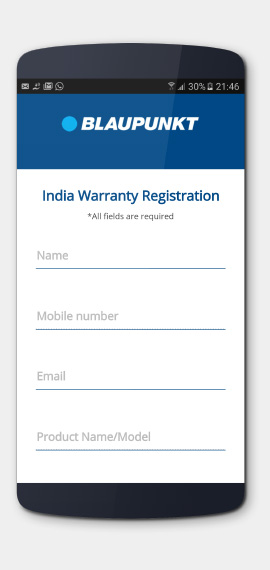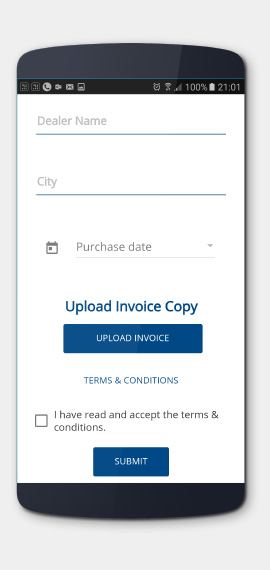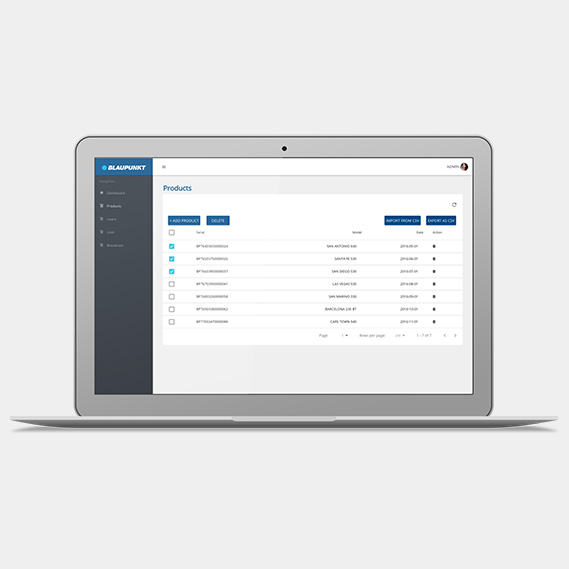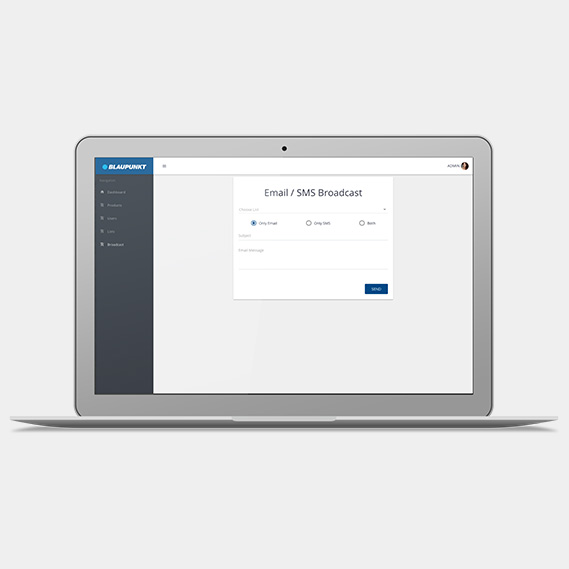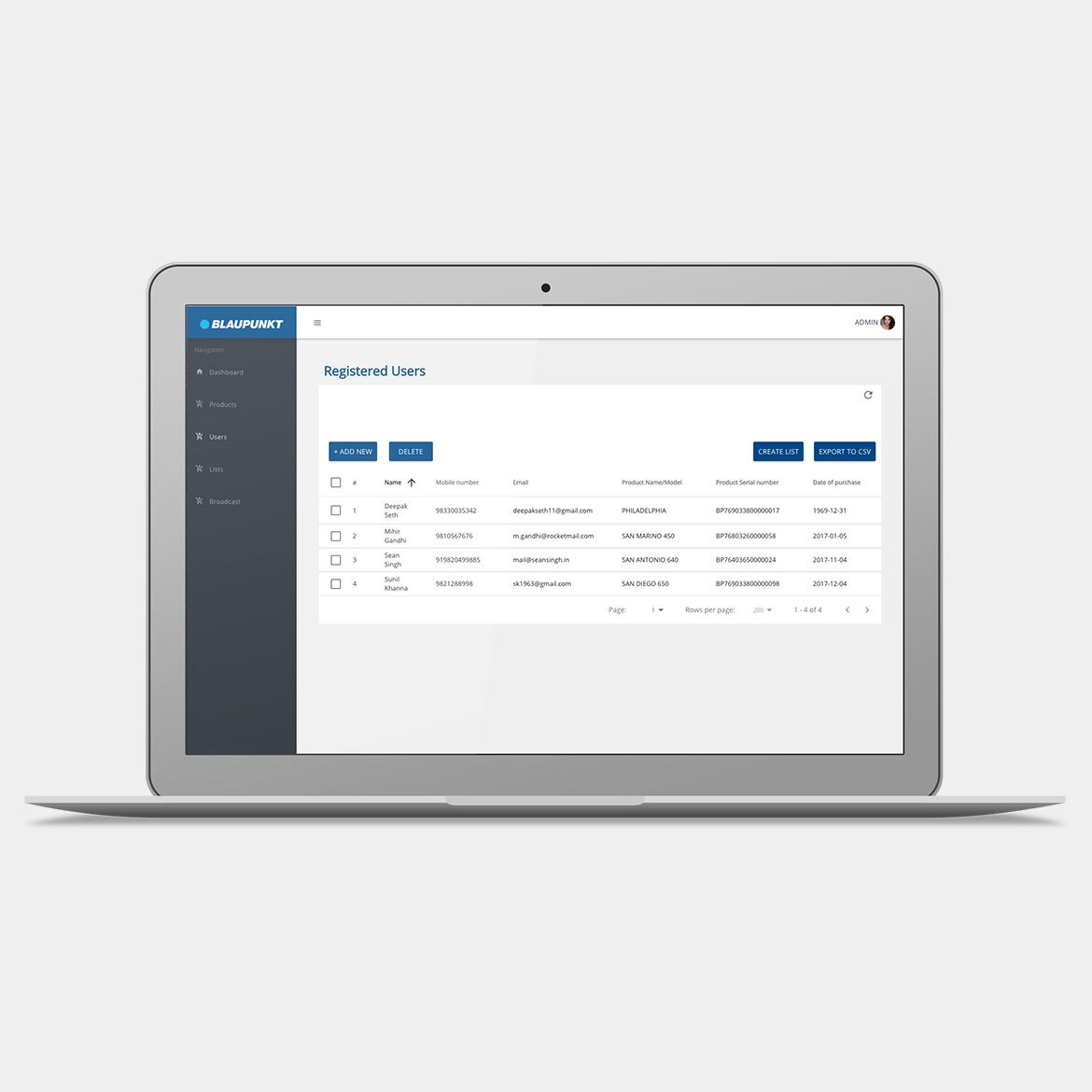Objectives:
- To have a Brand to End-user Direct Connect
- To build a verified end-user database
- To reduce paper use, as part of brand's global ‘Go Green’ initiative
- To eliminate printing / distribution costs of warranty cards, manuals, brochures etc
- To gain city-wise and product-wise sales analytics
- To minimize dealer / distributor dependancies
- To eliminate fake/wrongly-dated warranty claims
- To eliminate mispresented sales figures and un-invoiced sales by registering each sale
- To avoid resale of Blaupunkt products to unauthorized dealers in unrepresented cities
- Direct-to-end-users cross-selling opportunities
___
Link:

User journey:
- Each product’s individual serial number is printed on a sticker on the product box
- After purchase, to activate the warranty, user is asked to send the serial number by SMS to 98XXXXXXXX (brand's VMN) within 15 days of purchase
- User sends the serial number by SMS to number
- If the serial number is invalid or already registered, user gets an error message in reply SMS
- If the serial number is valid, user gets a SMS in reply with a unique short URL
- Clicking on it, user lands on the warranty registration form where his mobile number, product serial number and product model are pre-filled and un-editable
- User fills in his product info, which includes dealer name, date of purchase, city, and his email address and uploads a copy of the invoice by directly clicking a picture of the invoice from within the form
- User gets a confirmation email of registration with links for downloading his product manual with the message that his warranty is ‘Pending verification’
- Admin can check in the backend interface all the info submitted by user and the invoice copy and verifies the date of purchase, dealer name to as per the invoice
- If there’s a problem / mismatch with the user submitted info and invoice, admin can send the user an email and an SMS with 1 click notifying him about the error
- If the product info and invoice match, admin clicks on the ‘VERIFY’ button and user’s warranty is Activated
- User gets his Warranty Activation confirmation and product information in his email
- User’s mobile number is mapped to his purchased product and warranty status and even in case of losing this email, they can simply contact Blaupunkt and share their mobile number which will instantly provide all his product info and warranty status
- User’s verified email and mobile number is saved in the database along with his purchased product, date of purchase, warranty status, city
- Admin can send broadcasts to user lists filtered by purchased product, city, date of purchase, through SMS or Email
- Registered products information, including city of sale, dealer’s name, date of purchase, model and serial numbers are used to provide crucial business analytics and insights in the admin dashboard under the following parameters -
- Total number of users registered
- Total number of users activated
- Total number of users pending
- Top 10 product models sold
- Top 10 cities by sales volume
- Top 10 cities with Top 3 products sold in each of them
- Verified City-wise, Product-wise User Database